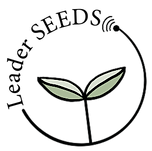Business Process Management (BPM)
Business Process Management vs Business Process Automation
Business Process Management (BPM) and Business Process Automation (BPA) are similar in working but different in application.
- BPM is how you run your organisation
- BPA is automating some of the processes within the management system to make it more efficient.
Watch to Learn More...
Types of Business Processes
- Operational (primary): directly related to income generator
- Supporting (secondary): processes that help to prevent chaos and keep things organised
- Managerial: they help the organization and management of all other processes
Automating Processes for Non-Profits
Automation is an essential element of digital transformation. It increases efficiency, provides opportunity for growth, and minimizes expenditure. For charities, automation provides plenty of opportunities, including easy routes to fundraising, effective forms of service delivery and more.
However, particularly for charities and non-profits, it is important we know which processes should be automated.
Looking to Automate a Process? Ask yourself These Questions…
When reflecting on and alalysing your organisations processes, asking yourself these questions will help you identify the areas where you should consider introducing automation in order to reduce the number of tedious tasks and to mitigate risk.
What Should we not Automate?

Organisations should avoid automating tasks that require human interaction and empathy, such as counseling or mentoring. Processes that generally require human intervention and thinking or decision making are where you should leave automation out. For example: Human Resources, Customer Support, Live Chat (in some cases), High value sales process, and any process or role that requires creativity, empathy or judgment.
Getting Started in Automation: The Basic Steps
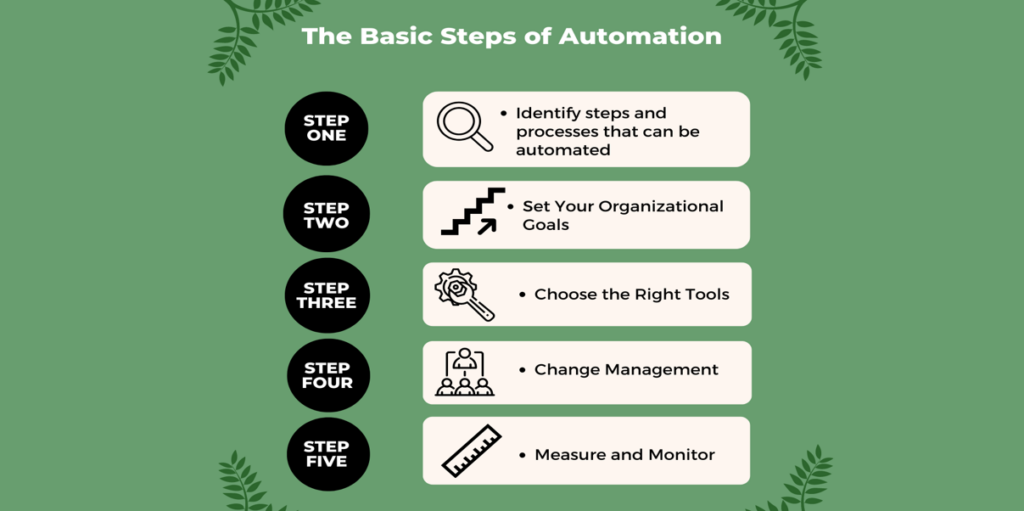
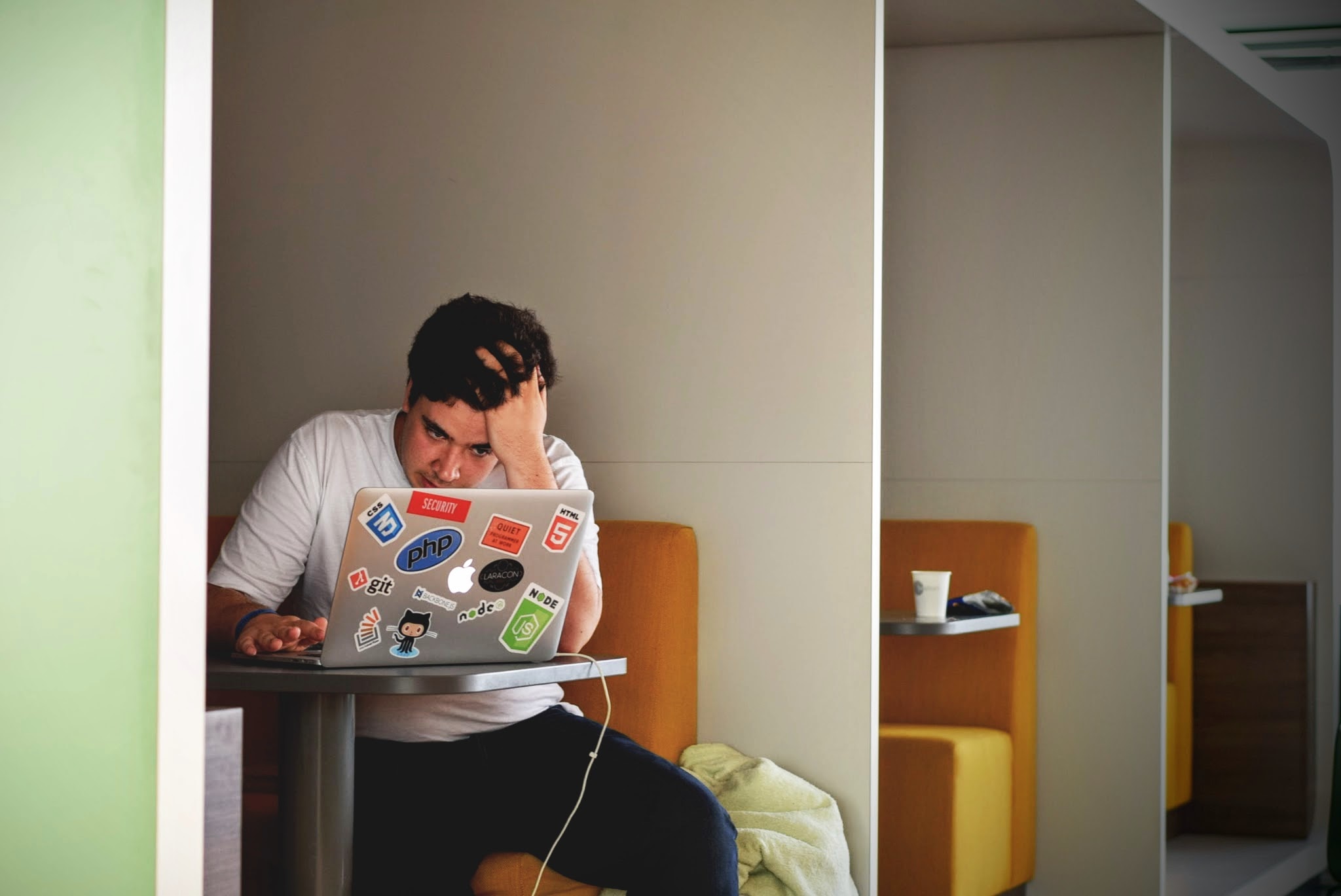 Identify steps and processes that can be automated.
Identify steps and processes that can be automated.
This is the first step in automation. Identify the tasks that are repetitive and can be automated. Ask yourself the questions above to try and identify the processes to target for Automation.
This will help you save time and reduce errors.
 Set your organizational goals.
Set your organizational goals.
Once you have identified the tasks that can be automated, you need to set your organizational goals. This will help you determine what you want to achieve with automation.
 Choose the Right Tools
Choose the Right Tools
The next step is to choose the right tools for automation. There are many tools available in the market for automation. Choose the one that best suits your needs.
 Change Management
Change Management
Automation brings change to your organization. You need to manage this change effectively. This includes training your employees on how to use the new tools and processes.
 Measure and Monitor
Measure and Monitor
Finally, you need to measure and monitor the effectiveness of your automation efforts. This will help you identify areas for improvement and optimize your processes.
Levels of Automation for Third Sector Organisations
Automation can be daunting but it doesn’t have to be complex. Start where you are, and use what you can…
There is automation for every level of complexity
Automation in Practice: Employee Onboarding
Employee onboarding is an essential process that helps new hires adjust to their new roles and become productive members of the team. A good onboarding process can help new employees feel welcome and valued, which can lead to higher job satisfaction and retention rates.
For non-profit organisations, onboarding is especially important because it can help new employees understand the mission and values of the organization.
The Four C's of Employee Onboarding
1 – Compliance
Compliance is the most fundamental level of the onboarding process. It includes teaching employees basic legal and policy-related regulations.
2 – Clarification
Clarification ensures employees fully understand their new job and all related expectations.
3 – Culture
Culture is a broad term and includes providing employees with a sense of organizational norms — both formal and informal.
4 – Connection
Connection refers to establishing the vital interpersonal relationships and information networks.
Automation in Practice: Learning Challenge
Imagine you oversee human resources at a charity called ‘Mental Health Matters’. Mental Health Matters has been undergoing rapid growth as the fall out of the Covid pandemic has placed additional strain on its service provision. To meet this growth, you have been tasked with automating the employee onboarding process:
Take some time to think about how you would go about automating the onboarding process…
- What are some of the challenges that you might face when automating employee onboarding?
- How can you ensure that the new automated onboarding process is effective and efficient?
- What steps should you take?

When looking to automate the onboarding process in your organisation here are some things you should consider…
- Identify the key steps in the current onboarding process: Consider identifying the key steps in the current onboarding process at Mental Health Matters. This might include things like filling out paperwork, attending orientation sessions, and meeting with HR.
- Map out the workflow for each step: Once you have identified the key steps in the current onboarding process, consider mapping out the workflow for each step. This will help you identify any inefficiencies or bottlenecks in the process.
- Look for software solutions that can help automate these steps: After mapping out the workflow for each step, consider looking for software solutions that can help automate these steps. For example, you might use an online platform to collect and store new hire paperwork.
- Evaluate several options and choose the one that best fits your needs: Once you have identified some potential software solutions, consider evaluating each one and choosing the one that best fits your needs. This might involve looking at factors like cost, ease of use, and customer support.
- Implement the new automated onboarding process: After choosing a software solution, consider implementing the new automated onboarding process. This might involve training employees on how to use the new system and making sure that all necessary data is transferred over.
- Monitor the process to ensure that it is working effectively: Finally, consider monitoring the new automated onboarding process to ensure that it is working effectively. This might involve collecting feedback from employees and making adjustments as needed.
Did you miss anything?
Robotic Process Automation
Great Work!! Congratulations on completing another section of the Automating Processes Lesson.
Test the knowledge you’ve gained with the quiz below.